Technology
Netflix App Now Lets You Control Video Quality On Cellular Network
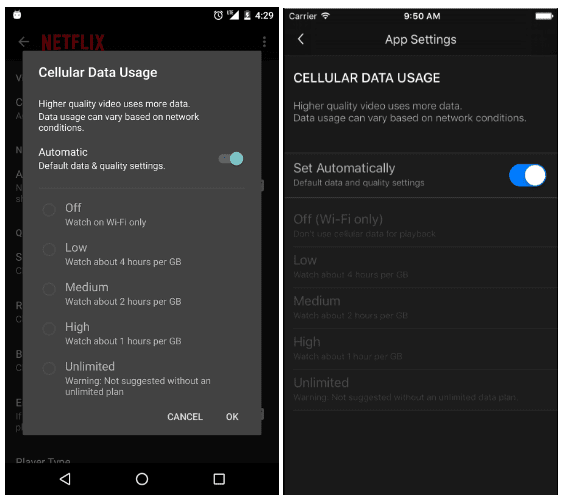
Netflix has turned out to be one of the most important video services in North America. Every day, millions of users log into their Netflix accounts to see new series and movies. However, video streaming is not exactly a good idea when one is on his / her mobile data plan, as often the user will exceed the data cap set by the network provider. Till now, Netflix didn’t allow customers to set the quality of streaming on their apps, which was a big problem for everyday customers. However, now after updating both its Android and iOS apps, users get a new option to control the quality of streaming on their Netflix app. So, the long rumored data settings option has finally made it to the mobile apps.
After the update earlier today, the Netflix app comes with a new setting called as “Cellular Data Usage” wherein it allows users to change the default streaming settings on their app. The company is offering five new options for setting the video quality. The user will have to switch off the automatic mode and choose from OFF, Low, Medium, High and Unlimited settings. Remember that these settings are applicable only when the user is on a mobile network. So, if the phone is connected to a tethered connection or direct Wi-Fi, these settings won’t be applicable.
So, the OFF mode only allows Netflix streaming on Wi-Fi. The Low mode should stream for about 4 hours until a GB of data is used up. The Medium mode gives about 2 hours per GB and the High mode gives about 1 hour per GB. There’s an Unlimited option as well, which doesn’t restrict the quality of streaming. Only those with an unlimited data pack or who won’t mind going over the data cap should select this option. If the user is on the default setting, Netflix states that they should still get about 3 hours of movies and series streaming per a GB of data. That effectively translates to about 600 Kilobits per second.
Eddy Wu, Director of Product Innovation at Netflix said, “We are always working on ways to improve picture quality while streaming more efficiently, so bitrates could change over time. As with all streaming, actual data usage can vary based on your device capabilities and network conditions. Your mobile carrier also may impact the actual data usage even if you elect a higher setting in the Netflix app.”






